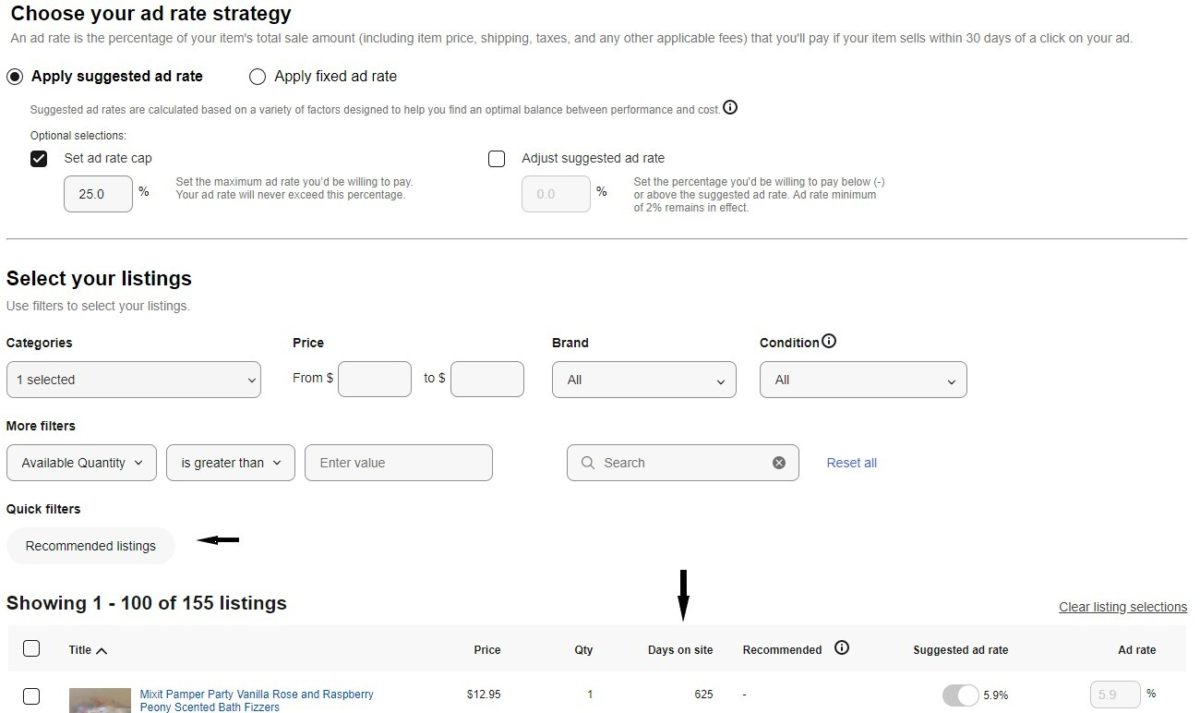What Launched?
In April we enhanced our Promoted Listings Standard Simple campaign creation to make managing your campaigns easier. This reduced the campaign creation from three pages to one. We have now made further improvements to the creation flow, including new filters for age and item recommendations.
Why is it important?
We heard feedback from our sellers about the need for additional filters, so we delivered these changes to save you time by simplifying the campaign creation process.
Who is it for?
Sellers creating Promoted Listings Standard campaigns via Simple Campaign creation flow.
How do I access it?
In Seller Hub, go to Marketing tab and select Advertising dashboard. Select Create campaign in the Promoted Listings Standard box under the Simple category. Once you name the campaign, choose the start/end dates, you can use the new filters to add listings to the campaign, set the ad rate for each listing, review and launch the campaign.