What is a general strategy?
Promoting your listings with a general campaign strategy can help you increase the visibility and drive awareness of your listings with access to ad placements, so you can reach more buyers. With the general strategy, you’ll:
- Reach more buyers. Boost visibility with general access to ad placements.
- Only pay when you sell. You’re only charged when a buyer clicks on a promoted listing and purchases one of your promoted items.
- Advertise with ease. Simple setup with recommendations to help you get started and manage your campaigns.
With the general strategy, you can increase the visibility of your listings while being mindful of your margins. You’ll only pay when your item sellers through a click on one of your promoted listings.
Promote your listings with ease using the general campaign strategy.
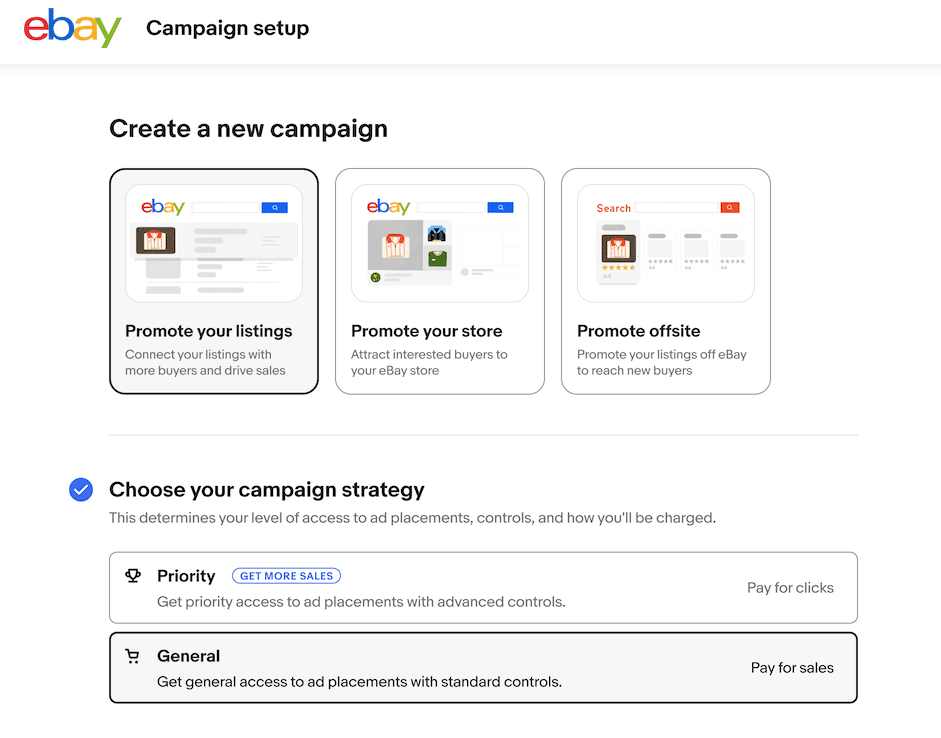
It’s never been easier to reach buyers on eBay.
Reach more buyers.
Boost visibility with access to ad placements.
Only pay when you sell.
You’re only charged when a buyer clicks on a promoted listings and purchases one of your promoted items.
Advertise with ease.
Simple setup with recommendations to help you get started and manage your campaigns.
Hear from sellers on their experience promoting with a general strategy.
Since promoting your listings with a general strategy is quick and easy to use, sellers of all shapes and sizes have seen success with using this campaign type. On average, sellers see 25% more clicks on their listings promoted with a general strategy, compared to non-promoted items.*
Check out just a few quotes from sellers using general campaign strategy below:
“Promoted Listings with a general strategy has given us the ability to increase exposure on key items during high seasonality time periods and drive traffic to low performing items. We are excited to continue to learn and grow this tool!” – Eric Bullington, VMInnovations
“eBay is invested in our brand and commercial success. [With a general strategy], we have done $147K in sales with only $9.4K in ad fees.” – Kenneth Hanson, Digital Marketplace Manager, Reebok
“Promoting my listings with a general campaign strategy has sent my sales soaring! With the ability to place my listings in optimised locations on the platform, I now get the people who are most interested in purchasing my product to view and buy my items. It is truly a game changer for sellers looking to increase their sales!” – Luigi Sosi
How to get start promoting with a general strategy.
You can create a general strategy campaign from your Advertising dashboard within the eBay Seller Hub. Here’s how:
- Go to Seller Hub and click on the Advertising tab.
- Select Create new campaign.
- Select Promote your listings from the ad type options.
- Follow the prompts to set up your campaign where you can choose general campaign strategy, where you’ll:
- Select listings to promote
- Choose an Ad rate strategy
- Set your campaign Duration
- Follow the prompts to set up your campaign where you can choose general campaign strategy, where you’ll:
- Once you review your campaign details, you can launch your campaign.
Sources
- Data surveyed from Jan 2024 – March 2024






