What is Promoted Shops?
Promoted Shops is a powerful, cost-per-click advertising solution that creates eye-catching ads to drive traffic and draw in interested shoppers to your eBay storefront. With Promoted Shops, you can highlight a special voucher or showcase a specific category of items from your shop, all while reinforcing your shop’s brand identity.
When a potential buyer clicks on your Promoted Shops ad, they’re taken directly to your eBay Storefront, increasing traffic to your listings. This solution helps maximise brand exposure while promoting a curated selection of your inventory.
On average, sellers running a Promoted Shop campaign have experienced a 50% increase in shop visits compared to when they aren’t using a campaign to promote their shop.*
Attract interested buyers to your storefront.
Increased visibility
Attract interested buyers to your eBay storefront with category and keyword-targeted ads and access to unique ad placements.
Build your brand
Create an engaging brand experience for potential buyers landing on your storefront with ads that highlight your eBay shop’s name and logo.
Simple setup
Campaign setup is quick and easy. Create and launch a campaign in just a few clicks.
How it works
Promoted Shops ads are displayed across the eBay marketplace, including top of search results page, view item page, view order detail page, homepage and more. These ads showcase your shop name, logo, a selection of your product inventory, and a call to action that directs potential buyers to your storefront.
You can launch and manage Promoted Shops campaigns through the Advertising dashboard in Seller Hub, just like other ad types such as Promoted Listings and Promoted Offsite. The dashboard allows you to track performance, optimise campaigns, and adjust bids effectively. With flexible targeting options, you can reach the most relevant potential buyers, enhancing your shop’s impact and reach.
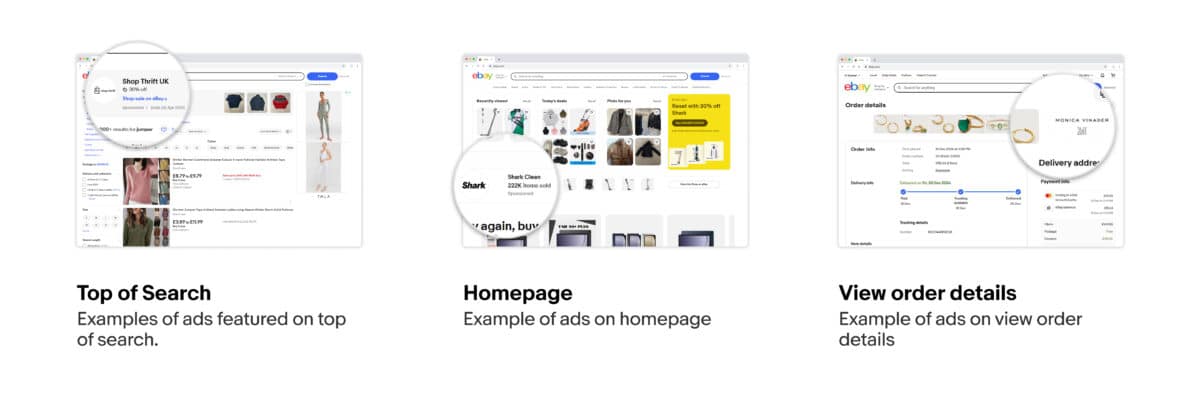
Launch a campaign in a few easy steps
Getting started is easy – quickly create and launch your campaign in just a few clicks.
- Click the ‘Advertising‘ tab in Seller Hub to go to your Advertising dashboard.
- Select Create new campaign.
- Select Promote your shop from the ad type options.
- Follow the prompts to choose your ads landing page, targeting strategy, campaign budget, and campaign dates. You can choose to highlight a category or voucher.
- Once you review your campaign details, you can launch your campaign.
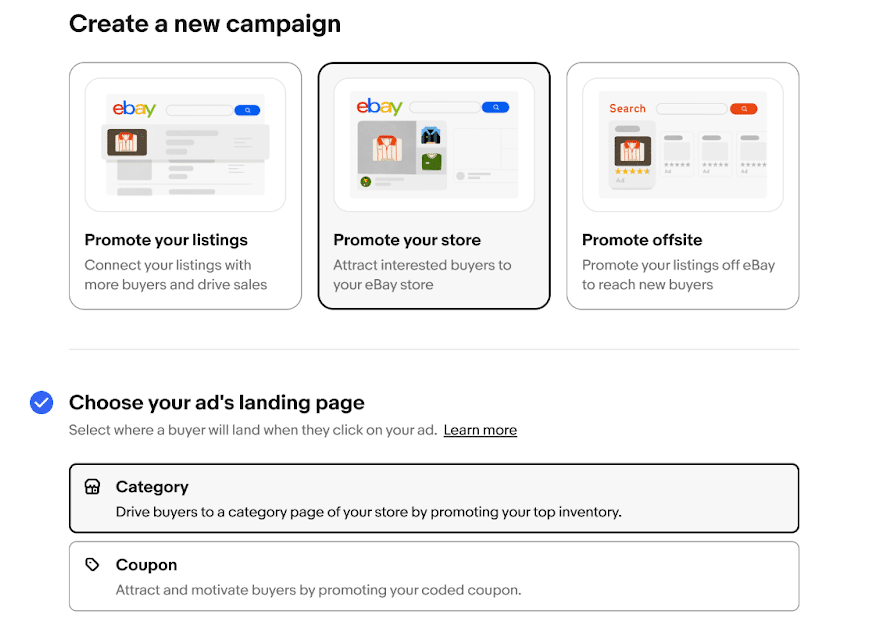
Tips & best practices
Customise your branding
Enhance your shop with a unique name, logo, and banner to establish your brand identity and build buyer trust.
Optimise your shop
Make sure your eBay storefront is fully optimised with intuitive navigation, well-organised categories, and high-quality images that effectively showcase your product inventory.
Create multiple campaigns
Launch campaigns for different categories and vouchers to attract a broader range of buyers.
Bid effectively
Follow suggested bids for sub-categories and keywords to maintain competitive campaigns.
Monitor performance and refine targeting
Regularly edit your ad targeting to include new suggested keywords and subcategories. Check and update your campaigns at least weekly, especially when adding new listings or when changing vouchers.
Integrate Promoted Shops into your strategy
Use Promoted Shops alongside other eBay ad solutions, like Promoted Listings and Promoted Offsite, to boost traffic to both your product listings and storefront. This integrated approach enhances visibility and maximises brand reach for a more successful advertising strategy.
Sources
- Data surveyed from Jan – Feb 2025*






