We wanted to take a quick moment to inform you of an upcoming change to how our Promoted Listings program works. We’re now providing you with a more complete view of the impact your ads have on your business. The changes, effective March 30, 2023, include how we define an ad click, report sales, and charge for your Promoted Listings campaigns.
What’s changing?
- As we continue working to help make your ads more engaging and helpful for buyers, we will be expanding our definition of a click for Standard and Advanced ads to include interactions with new features and functionality of your ads. In addition to when a buyer clicks through to your listing page, we will now include when a buyer clicks on the heart icon to add an item to their watchlist from a Promoted Listing.
- We will be expanding what we qualify and report as an Attributed Sale for Promoted Listings Standard to include when a buyer clicks on one of your Standard ads and then purchases any of your Promoted Listings Standard items within 30 days.
- In anticipation of upcoming product launches, we have clarified that certain account optimization features (e.g., dynamic bidding) may be managed through your seller initiated account settings. Please stay tuned for announcements on when these will be available to you.
For existing listings, no action is required to continue participating in our Promoted Listings program. You can manage your campaigns at any time through the Advertising Dashboard, Seller Hub, or myeBay. For new listings, the option to participate in the program is available to you at any time at listing creation or through the Advertising Campaign Manager.
These changes, along with our updated Marketing Program Terms, will take effect on March 30, 2023. You can find the updated terms, along with the current terms, on our Marketing Program Terms page.
The upcoming changes are meant to provide sellers with a complete picture of the impact their ads can have on other promoted items they sell, bringing interested buyers to their collections. Sellers will also see the broader impact of their Standard campaigns captured in sales reports, enabling sellers to better understand the ways that their ads are contributing to sales overall.
Promoted Listings Standard will remain that trusted solution helping sellers reach motivated buyers across the eBay network, including search and listing pages, and you only pay when you sell.
Seller FAQs
Will Promoted Listings Standard remain a cost-per-sale model where I only pay when my promoted item sells?
- Promoted Listings Standard remains a cost-per-sale model and unique to eBay. You will only pay when a promoted item sells. It continues to be a powerful and efficient way to drive motivated buyers to your listings, above-and-beyond the visibility that items can get organically.
- Promoted Listings Standard remains a cost-per-sale model and unique to eBay. You will only pay when a promoted item sells. It continues to be a powerful and efficient way to drive motivated buyers to your listings, above-and-beyond the visibility that items can get organically.
If a buyer clicks on a promoted item before March 30 and then after March 30 purchases a Halo item, will I be charged the ad rate of the Halo item promoted?
- No, the Promoted Listings Halo item sale change is only applicable to clicks after March 30th, 2023 at 8AM PDT. It is not retroactive. Any Promoted Listings Standard clicks before March 30 will not be considered for this change. Direct sales will continue to be part of the Promoted Listings program.
- No, the Promoted Listings Halo item sale change is only applicable to clicks after March 30th, 2023 at 8AM PDT. It is not retroactive. Any Promoted Listings Standard clicks before March 30 will not be considered for this change. Direct sales will continue to be part of the Promoted Listings program.
What’s the benefit of this change for Promoted Listings Standard and how will it help me?
- eBay’s advertising tools are here to help you sell more, faster. Promoted Listings Standard continues to be a powerful and efficient way to drive motivated buyers to your listings, above-and-beyond the visibility that items can get organically.
- Promoted Listings Standard consistently delivers high performance for eBay sellers and will continue to be a unique ad product where you only pay when your item sells.
- These changes will illustrate a more complete view of the impact your Standard ads have on your sales.
- Previously, we only reported a sale and charged the ad fee if the same buyer clicked on a Standard ad and purchased that same item within 30 days, also known as a Direct sale. This model didn’t account for a buyer clicking on one of your Standard ads and then purchasing a different promoted item from you. Since the buyer originated from a Standard ad and came back to purchase another Promoted Listings Standard item in your collection, there is a broader effect your Standard ads have. New reporting will show the wider impact of your advertising spend.
- Example: Buyer A clicks on a Standard ad featuring a pair of red sneakers and ends up purchasing a pair of promoted blue sneakers from you instead.
- Previously, the sale of the blue sneakers would not have been reported as a Standard sale. After this change, it will be.
- eBay’s advertising tools are here to help you sell more, faster. Promoted Listings Standard continues to be a powerful and efficient way to drive motivated buyers to your listings, above-and-beyond the visibility that items can get organically.
- Promoted Listings Standard consistently delivers high performance for eBay sellers and will continue to be a unique ad product where you only pay when your item sells.
- These changes will illustrate a more complete view of the impact your Standard ads have on your sales.
- Previously, we only reported a sale and charged the ad fee if the same buyer clicked on a Standard ad and purchased that same item within 30 days, also known as a Direct sale. This model didn’t account for a buyer clicking on one of your Standard ads and then purchasing a different promoted item from you. Since the buyer originated from a Standard ad and came back to purchase another Promoted Listings Standard item in your collection, there is a broader effect your Standard ads have. New reporting will show the wider impact of your advertising spend.
- Example: Buyer A clicks on a Standard ad featuring a pair of red sneakers and ends up purchasing a pair of promoted blue sneakers from you instead.
- Previously, the sale of the blue sneakers would not have been reported as a Standard sale. After this change, it will be.
- Example: Buyer A clicks on a Standard ad featuring a pair of red sneakers and ends up purchasing a pair of promoted blue sneakers from you instead.
What is a Direct sale for Promoted Listings Standard?
- A Direct sale is when a buyer purchases the same item that was featured in the Standard ad they originally clicked on within 30 days.
- Previously, all sales from Promoted Listings Standard were Direct sales, but with the addition of Halo Item sales, we now have both Direct and Halo Item sales that, in aggregate, make up the Sales metric in your dashboards and reporting.
- To view which sales are Direct vs Halo Item sales, see your Sales report, accessible from your advertising dashboard.
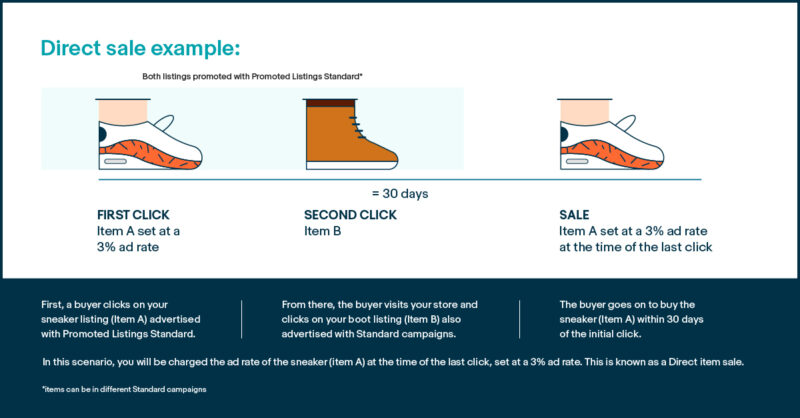
- A Direct sale is when a buyer purchases the same item that was featured in the Standard ad they originally clicked on within 30 days.
- Previously, all sales from Promoted Listings Standard were Direct sales, but with the addition of Halo Item sales, we now have both Direct and Halo Item sales that, in aggregate, make up the Sales metric in your dashboards and reporting.
- To view which sales are Direct vs Halo Item sales, see your Sales report, accessible from your advertising dashboard.
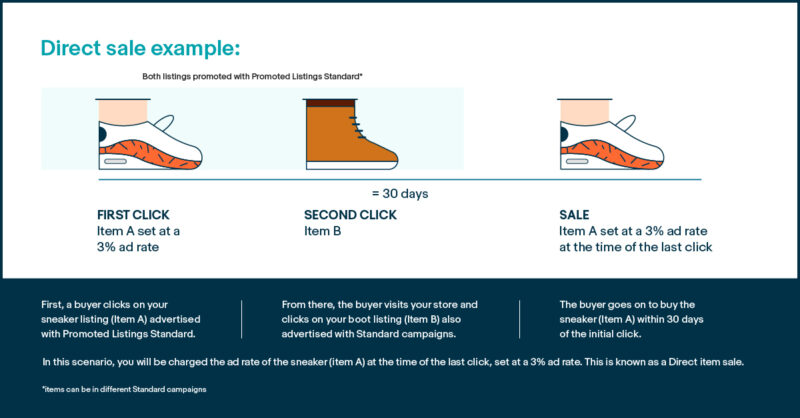
What is a Halo Item sale for Promoted Listings Standard?
- A Halo Item sale is the type of sale when a buyer clicks on one of your Standard ads and purchases a different Promoted Listings Standard item from you within 30 days.
- A Halo Item refers to a purchased item from a Promoted Listings Standard campaign that resulted from an initial click (from the same buyer) on a different Promoted Listings Standard item of yours.
- The ad fee for a Halo Item sale will be calculated based on the ad rate in effect for the purchased item at the time of the sale.
- To view which sales are Halo Item sales, see your Sales report, accessible from your advertising dashboard.
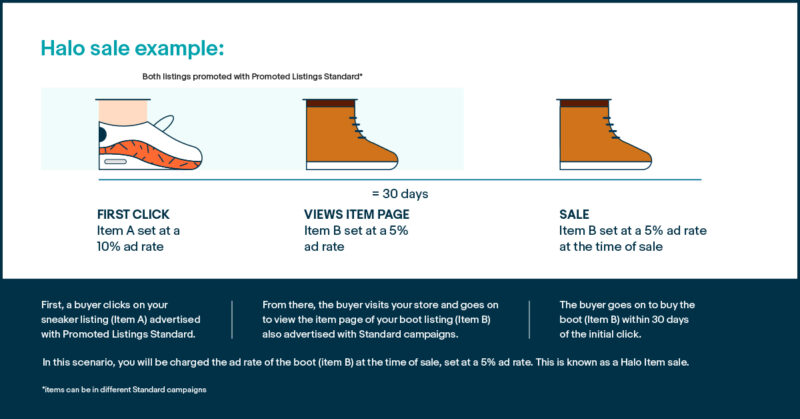
- A Halo Item sale is the type of sale when a buyer clicks on one of your Standard ads and purchases a different Promoted Listings Standard item from you within 30 days.
- A Halo Item refers to a purchased item from a Promoted Listings Standard campaign that resulted from an initial click (from the same buyer) on a different Promoted Listings Standard item of yours.
- The ad fee for a Halo Item sale will be calculated based on the ad rate in effect for the purchased item at the time of the sale.
- To view which sales are Halo Item sales, see your Sales report, accessible from your advertising dashboard.
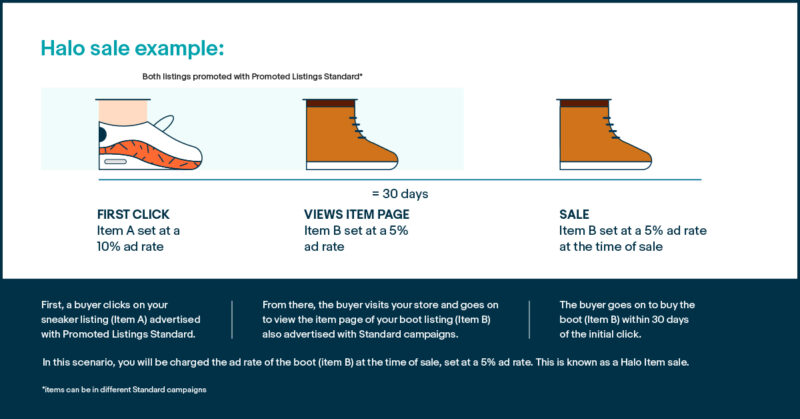
Should I consider changing my Promoted Listings Standard strategy as a result of the change to the Promoted Listings program?
- Advertising is available to help you sell more, faster. Promoted Listings Standard continues to be a powerful and efficient way to drive motivated buyers to your listings, above-and-beyond the visibility that items can get organically.
- There shouldn’t be a need to change your current strategy. That said, we do recommend considering the following if they are not currently part of your strategy:
- Monitor campaign performance using our Advertising Dashboard and make adjustments to help improve results and take your campaign to the next level. Remember, you are in control of your campaigns.
- Automate your Standard Campaigns. Automated Campaigns for Promoted Listings Standard offers sellers the confidence to set it and forget it. It empowers sellers of all sizes to more effectively manage their advertising campaigns. The feature has been most beneficial for sellers with high turnover rates and ad rate strategies that prioritize competitiveness or for sellers who desire to minimize setup time on the platform.
- Use filters to create your rules.
- Choose your ad rate strategy.
- Review the rules you’ve set and launch your campaigns.
- Note: Current and future listings will be automatically promoted according to the rule you set.
- Take advantage of the Dynamic Ad Rate feature for Promoted Listings Standard, which is an effortless way to stay competitive by automatically adjusting ad rates to match eBay’s daily suggestions. Please note that this isn’t available for bulk campaigns at this time. We calculate these rates based on a number of factors, including:
- Item attributes
- Seasonality
- Past performance
- Current competition in the online marketplace
- If the average selling price (ASP) of your items are low, resulting in low margins, consider testing Promoted Listings Advanced which uses a cost-per-click model.
- Advertising is available to help you sell more, faster. Promoted Listings Standard continues to be a powerful and efficient way to drive motivated buyers to your listings, above-and-beyond the visibility that items can get organically.
- There shouldn’t be a need to change your current strategy. That said, we do recommend considering the following if they are not currently part of your strategy:
- Monitor campaign performance using our Advertising Dashboard and make adjustments to help improve results and take your campaign to the next level. Remember, you are in control of your campaigns.
- Automate your Standard Campaigns. Automated Campaigns for Promoted Listings Standard offers sellers the confidence to set it and forget it. It empowers sellers of all sizes to more effectively manage their advertising campaigns. The feature has been most beneficial for sellers with high turnover rates and ad rate strategies that prioritize competitiveness or for sellers who desire to minimize setup time on the platform.
- Use filters to create your rules.
- Choose your ad rate strategy.
- Review the rules you’ve set and launch your campaigns.
- Note: Current and future listings will be automatically promoted according to the rule you set.
- Take advantage of the Dynamic Ad Rate feature for Promoted Listings Standard, which is an effortless way to stay competitive by automatically adjusting ad rates to match eBay’s daily suggestions. Please note that this isn’t available for bulk campaigns at this time. We calculate these rates based on a number of factors, including:
- Item attributes
- Seasonality
- Past performance
- Current competition in the online marketplace
- If the average selling price (ASP) of your items are low, resulting in low margins, consider testing Promoted Listings Advanced which uses a cost-per-click model.
Will I know which of my listings were sold as a Direct or Halo item sale?
- Yes, sellers will be able to distinguish which items sold as Direct sales or Halo item sales using the transaction level reporting like the Sales Report.
- The Sales Report is available in your Advertising Dashboard.
- Yes, sellers will be able to distinguish which items sold as Direct sales or Halo item sales using the transaction level reporting like the Sales Report.
- The Sales Report is available in your Advertising Dashboard.
If I promote a red scarf and a blue scarf, and a buyer clicks on the Standard ads for both, but purchases just the red scarf, will that be considered a Direct sale or a Halo item sale?
- In this case, the sale of the red scarf will be considered a Direct sale, because the buyer did click on the Standard ad of the purchased item. We give priority to Direct. A sold item is only considered as a Halo item sale when the buyer never clicks on the Standard ad for the item they purchase.
- In this case, the sale of the red scarf will be considered a Direct sale, because the buyer did click on the Standard ad of the purchased item. We give priority to Direct. A sold item is only considered as a Halo item sale when the buyer never clicks on the Standard ad for the item they purchase.
Is it considered an ad click in the new model if a buyer adds my item to their watchlist by clicking the heart icon on a promoted listing?
- Yes, if a buyer adds your promoted item (Advanced or Standard) to their watchlist by clicking the heart icon, it is considered an ad click. It is not considered an ad click if a buyer removes the same item from their watchlist based upon the expanded definition of a click.
- The new definition of a click includes engagement with features and functionality of your ads, such as a buyer’s click on the heart icon to add an item to their watchlist. This change applies to both Promoted Listings Standard and Advanced.
- Yes, if a buyer adds your promoted item (Advanced or Standard) to their watchlist by clicking the heart icon, it is considered an ad click. It is not considered an ad click if a buyer removes the same item from their watchlist based upon the expanded definition of a click.
- The new definition of a click includes engagement with features and functionality of your ads, such as a buyer’s click on the heart icon to add an item to their watchlist. This change applies to both Promoted Listings Standard and Advanced.
Is this change an industry standard? Are other marketplaces charging this way?
- Promoted Listings Standard is a unique product to eBay since it uses a cost per sale model, and the advertising products offered by most other marketplaces use a cost-per-click model. However, we do see other marketplaces using a halo item attribution method.
- Promoted Listings Standard is a unique product to eBay since it uses a cost per sale model, and the advertising products offered by most other marketplaces use a cost-per-click model. However, we do see other marketplaces using a halo item attribution method.
Will my Promoted Listings Standard ad fees increase as a result of the change?
- It is possible that you will see an increase in both your total ad fees and total items sold via Standard ads.
- You will only be charged the ad fee if one of your promoted items sells and that same buyer clicked on one of your Standard ads within the past 30 days.
- Previously, we only reported a sale and charged the ad fee if the same buyer clicked on a Standard ad and purchased that same item within 30 days, also known as a Direct sale. This model didn’t account for a buyer clicking on one of your Standard ads and then purchasing a different promoted item from you. Since the buyer originated from a Standard ad and came back to purchase another item in your collection, there is a broader effect your Standard ads have. New reporting will show the wider impact of your advertising spend which could result in you seeing an increase in the total items sold through Standard campaigns. An increase in total items sold through Standard campaign could mean an increase in ad fees.
- Ad fees will continue to be based on the ad rate you select. A seller’s ad rate is the percentage of an item’s total sale amount (including item price, shipping, taxes, and any other applicable fees). Given the varying factors, we can’t say for certain how much your ad fees will increase as a result of the change. This is why you don’t necessarily see any additional information published.
- It is possible that you will see an increase in both your total ad fees and total items sold via Standard ads.
- You will only be charged the ad fee if one of your promoted items sells and that same buyer clicked on one of your Standard ads within the past 30 days.
- Previously, we only reported a sale and charged the ad fee if the same buyer clicked on a Standard ad and purchased that same item within 30 days, also known as a Direct sale. This model didn’t account for a buyer clicking on one of your Standard ads and then purchasing a different promoted item from you. Since the buyer originated from a Standard ad and came back to purchase another item in your collection, there is a broader effect your Standard ads have. New reporting will show the wider impact of your advertising spend which could result in you seeing an increase in the total items sold through Standard campaigns. An increase in total items sold through Standard campaign could mean an increase in ad fees.
- Ad fees will continue to be based on the ad rate you select. A seller’s ad rate is the percentage of an item’s total sale amount (including item price, shipping, taxes, and any other applicable fees). Given the varying factors, we can’t say for certain how much your ad fees will increase as a result of the change. This is why you don’t necessarily see any additional information published.
If the promoted item that sells is different from the one that was originally clicked, what ad rate will I be charged?
- We define the sale of a promoted item that is different from the item originally featured in the ad that the buyer clicked on as a Halo Item sale.
- For Halo Item sales, you will only be charged an ad fee if the purchased item is in an active Promoted Listings Standard campaign at the time of the sale, and you will be charged the ad rate of the sold item.
- The ad fee for Halo Item sales will be calculated based on the ad rate in effect for the sold item at the time of the sale.
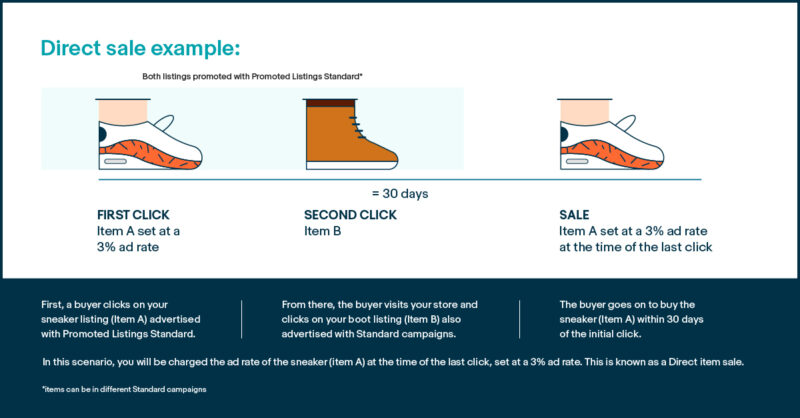
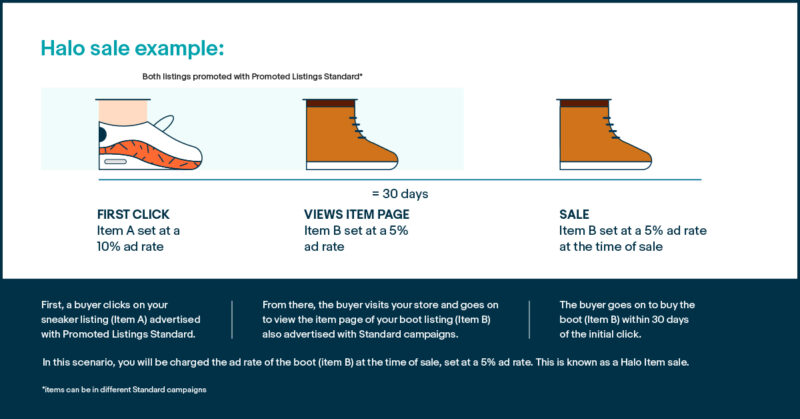
- We define the sale of a promoted item that is different from the item originally featured in the ad that the buyer clicked on as a Halo Item sale.
- For Halo Item sales, you will only be charged an ad fee if the purchased item is in an active Promoted Listings Standard campaign at the time of the sale, and you will be charged the ad rate of the sold item.
- The ad fee for Halo Item sales will be calculated based on the ad rate in effect for the sold item at the time of the sale.
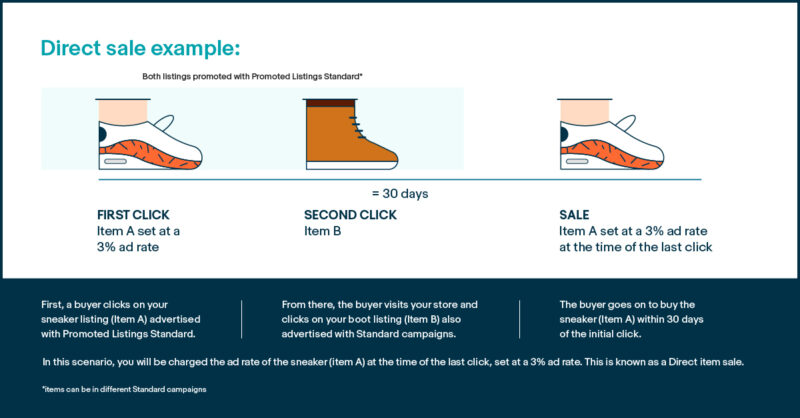
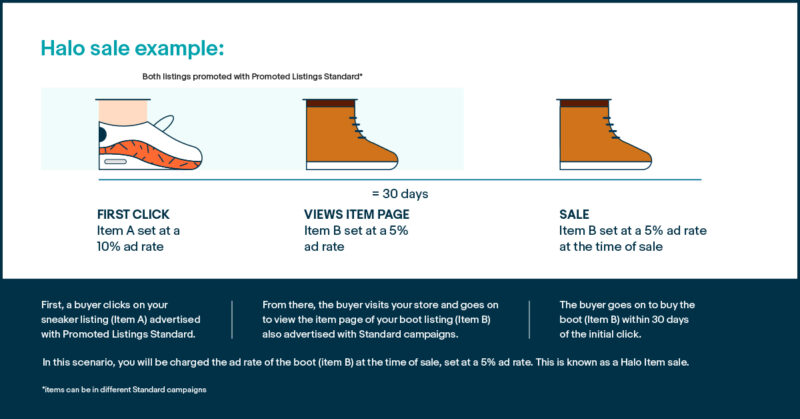
Does this mean you are reporting and charging differently based on the item the buyer eventually purchases?
- Yes. If the item purchased is different from the item originally clicked in your Standard ad, or is a Halo Item sale, we only charge the ad fee if the purchased item is actively being promoted at the time of the sale and not if it has been removed from Promoted Listings Standard prior to the sale. If the purchased item has never been promoted, an ad fee will not be charged.
- If the item purchased is the same as the item originally clicked in your Standard ad, or is a Direct sale, we will charge the ad fee based on the ad rate in effect at the time of the last buyer click and report this as a promoted sale even if the item is no longer participating in Standard ads at the time of the sale.
- Yes. If the item purchased is different from the item originally clicked in your Standard ad, or is a Halo Item sale, we only charge the ad fee if the purchased item is actively being promoted at the time of the sale and not if it has been removed from Promoted Listings Standard prior to the sale. If the purchased item has never been promoted, an ad fee will not be charged.
- If the item purchased is the same as the item originally clicked in your Standard ad, or is a Direct sale, we will charge the ad fee based on the ad rate in effect at the time of the last buyer click and report this as a promoted sale even if the item is no longer participating in Standard ads at the time of the sale.
How will I be charged for listings that are promoted via Promoted Listings Standard and Promoted Listings Advanced campaigns?
- Promoted Listings Advanced is a cost-per-click advertising tool, and you will always be charged for valid clicks on your Advanced ads, but you will only be charged for Standard ads if a buyer clicks on a Standard ad and then purchases any of your Promoted Listings Standard items within 30 days of a click on one of your Standard ads.
- For Promoted Listings Standard, if a buyer clicks on a Standard ad and then purchases any of your items promoted through Standard campaigns (a Direct sale or a Halo item sale) within 30 days, it will be considered a promoted sale and an ad fee will be charged. The ad fee for a Halo item sale will be calculated based on the ad rate in effect for the purchased item at the time of the sale.
- If the item purchased is the same as the item featured in the Standard ad the buyer clicked on, we will charge the ad fee in effect at the time of the click. This type of sale is known as a Direct sale.
- If the item purchased is different from the item featured in the Standard ad the buyer clicked on, we will charge the ad fee for the purchased item in effect at the time of the sale. This type of sale is known as a Halo Item sale.
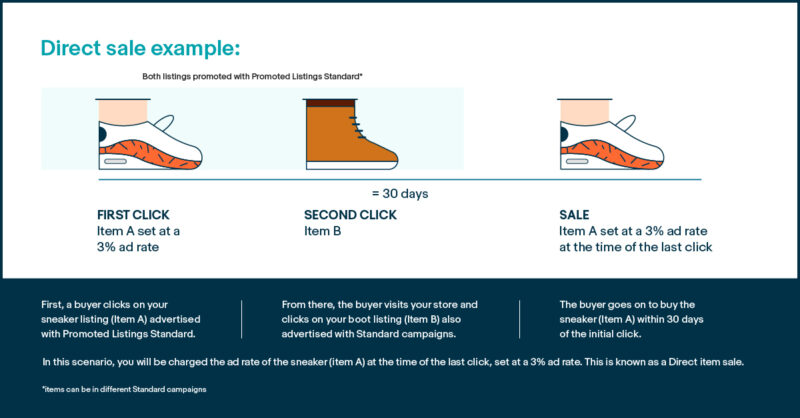
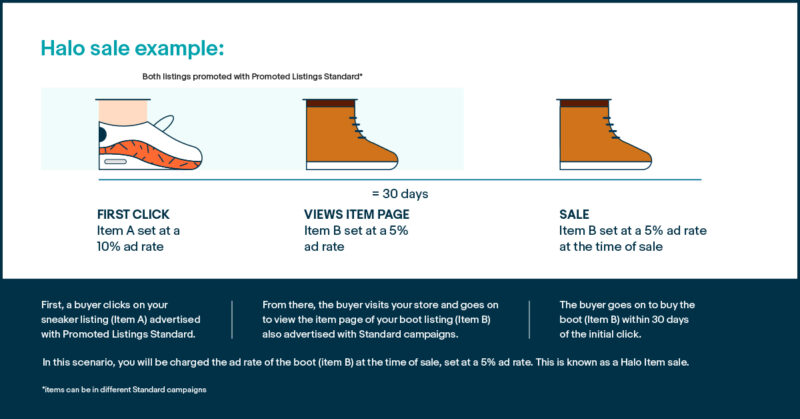
- If you have listings promoted via both Promoted Listings Standard and Advanced, you will be charged for Attributed Sales from Standard clicks even if your ad received a subsequent Advanced click. Reporting will be updated accordingly to include this sales for both campaign types.
- Note: You will always be charged for valid clicks on Advanced ads, regardless of the attributed sale. Advanced ads continue to follow our cost-per-click pricing model.
- Example 1 (Promoted Listings Standard Direct sale): Item A participates in both Advanced and Standard campaigns. It has an average cost-per-click (CPC) of $0.25 in the Advanced campaign and an 8% ad rate in the Standard campaign.
- Item A is displayed via an Advanced ad, and there are 5 clicks, which incurs $1.25 in fees through Promoted Listings Advanced.
- The next day, Item A appears in a Promoted Listings Standard placement on a listing page. A buyer clicks the Standard ad and buys Item A for $100 (inclusive of shipping and taxes) within 30 days, so Item A accrues an $8.00 ad fee via Promoted Listings Standard.
- In total, Item A accrued a total of $9.25 in ad fees via both campaigns.
- Example 2 (Promoted Listings Standard Halo Item sale): Item B participates in both Advanced and Standard campaigns. It has an average cost-per-click (CPC) of $0.20 in the Advanced campaign and a 5% ad rate in the Standard campaign. Item A also participates in Standard campaigns with an 8% ad rate in the Standard campaign.
- Item A appears in a Promoted Listings Standard ad on a listing page. A buyer clicks on the Standard ad for Item A, but does not purchase.
- In the following 5 days, Item B is displayed via an Advanced ad, and there are 5 clicks, which incurs $1.00 in fees through Promoted Listings Advanced.
- On day 6, the same buyer who clicked on the Standard ad for Item A purchases Item B for $150 (inclusive of shipping and taxes) from you. Because Item B was purchased by the same buyer who had clicked on one of your Standard ads, in this case Item A, within the past 30 days, you will incur a $7.50 ad fee via Promoted Listings Standard based on the 5% ad fee in effect for Item B at the time of the sale. Unlike in example 1, the ad fee is based on the purchased item’s ad rate (5%) instead of the clicked item’s ad rate (7%).
- Note: When a Halo Item sale (the promoted item purchased differs from the item featured in the Standard ad the buyer clicked on) occurs, we charge the ad fee based on the ad rate for the purchased item.
- In total, you will have accrued a total of $8.50 in ad fees via both campaigns.
- You can see which listings sold through each campaign by looking at the reports for your Advanced and Standard campaigns.
- Promoted Listings Advanced is a cost-per-click advertising tool, and you will always be charged for valid clicks on your Advanced ads, but you will only be charged for Standard ads if a buyer clicks on a Standard ad and then purchases any of your Promoted Listings Standard items within 30 days of a click on one of your Standard ads.
- For Promoted Listings Standard, if a buyer clicks on a Standard ad and then purchases any of your items promoted through Standard campaigns (a Direct sale or a Halo item sale) within 30 days, it will be considered a promoted sale and an ad fee will be charged. The ad fee for a Halo item sale will be calculated based on the ad rate in effect for the purchased item at the time of the sale.
- If the item purchased is the same as the item featured in the Standard ad the buyer clicked on, we will charge the ad fee in effect at the time of the click. This type of sale is known as a Direct sale.
- If the item purchased is different from the item featured in the Standard ad the buyer clicked on, we will charge the ad fee for the purchased item in effect at the time of the sale. This type of sale is known as a Halo Item sale.
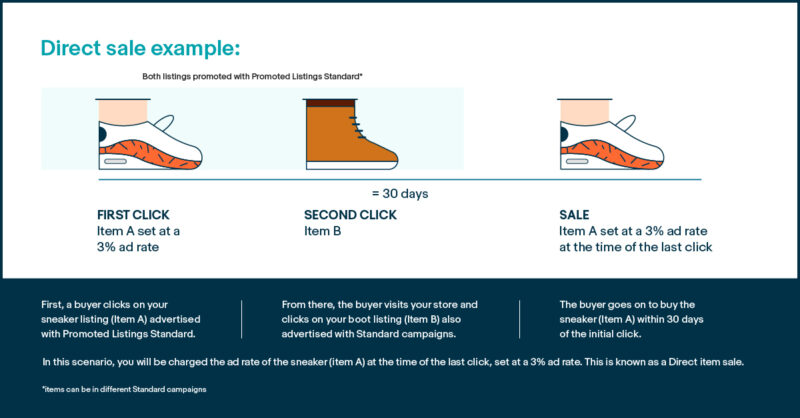
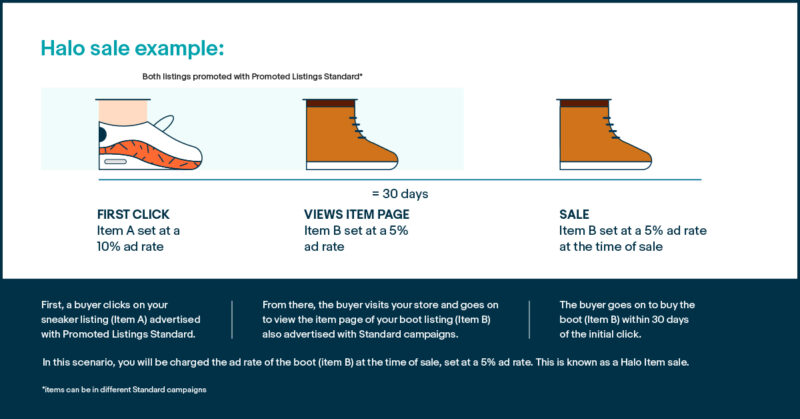
- If you have listings promoted via both Promoted Listings Standard and Advanced, you will be charged for Attributed Sales from Standard clicks even if your ad received a subsequent Advanced click. Reporting will be updated accordingly to include this sales for both campaign types.
- Note: You will always be charged for valid clicks on Advanced ads, regardless of the attributed sale. Advanced ads continue to follow our cost-per-click pricing model.
- Example 1 (Promoted Listings Standard Direct sale): Item A participates in both Advanced and Standard campaigns. It has an average cost-per-click (CPC) of $0.25 in the Advanced campaign and an 8% ad rate in the Standard campaign.
- Item A is displayed via an Advanced ad, and there are 5 clicks, which incurs $1.25 in fees through Promoted Listings Advanced.
- The next day, Item A appears in a Promoted Listings Standard placement on a listing page. A buyer clicks the Standard ad and buys Item A for $100 (inclusive of shipping and taxes) within 30 days, so Item A accrues an $8.00 ad fee via Promoted Listings Standard.
- In total, Item A accrued a total of $9.25 in ad fees via both campaigns.
- Example 2 (Promoted Listings Standard Halo Item sale): Item B participates in both Advanced and Standard campaigns. It has an average cost-per-click (CPC) of $0.20 in the Advanced campaign and a 5% ad rate in the Standard campaign. Item A also participates in Standard campaigns with an 8% ad rate in the Standard campaign.
- Item A appears in a Promoted Listings Standard ad on a listing page. A buyer clicks on the Standard ad for Item A, but does not purchase.
- In the following 5 days, Item B is displayed via an Advanced ad, and there are 5 clicks, which incurs $1.00 in fees through Promoted Listings Advanced.
- On day 6, the same buyer who clicked on the Standard ad for Item A purchases Item B for $150 (inclusive of shipping and taxes) from you. Because Item B was purchased by the same buyer who had clicked on one of your Standard ads, in this case Item A, within the past 30 days, you will incur a $7.50 ad fee via Promoted Listings Standard based on the 5% ad fee in effect for Item B at the time of the sale. Unlike in example 1, the ad fee is based on the purchased item’s ad rate (5%) instead of the clicked item’s ad rate (7%).
- Note: When a Halo Item sale (the promoted item purchased differs from the item featured in the Standard ad the buyer clicked on) occurs, we charge the ad fee based on the ad rate for the purchased item.
- In total, you will have accrued a total of $8.50 in ad fees via both campaigns.
- You can see which listings sold through each campaign by looking at the reports for your Advanced and Standard campaigns.
Will eBay still credit back ad fees in case of returns or canceled transactions, and is that true for both Direct item and Halo item sales?
- Yes, in the event of a return or canceled transaction, eBay will credit the related ad fee. The credit will be issued for both Direct and Halo Item sales.
- Promoted Listings Standard credits for returned or canceled transactions are reflected in the transactions section of your Payments tab, along with the itemized details (such as date, title, item ID, fee type, and amount).
- Please note that if you issue a partial refund for an item that was sold via Promoted Listings Standard, your Standard ad fee will be credited at the same rate as your partial refund. For example, if you refund a buyer 50% of the item price, you’ll also get a 50% credit on the associated Standard ad fee.
- Yes, in the event of a return or canceled transaction, eBay will credit the related ad fee. The credit will be issued for both Direct and Halo Item sales.
- Promoted Listings Standard credits for returned or canceled transactions are reflected in the transactions section of your Payments tab, along with the itemized details (such as date, title, item ID, fee type, and amount).
- Please note that if you issue a partial refund for an item that was sold via Promoted Listings Standard, your Standard ad fee will be credited at the same rate as your partial refund. For example, if you refund a buyer 50% of the item price, you’ll also get a 50% credit on the associated Standard ad fee.





