We’ve heard your feedback on wanting a simpler way to create new Advanced campaigns. Today, we’re excited to announce the launch of Quick setup for Advanced campaigns just in time for the busy holiday season. With just a few clicks, it’s now easier than ever to create a Promoted Listings AdvancedBETA campaign.
Here’s how Quick setup works
- Select Create a new Promoted Listings AdvancedBETA campaign on the Advertising Dashboard in the Seller Hub.
- Name your campaign, choose your budget and set your start and end dates.
- Choose Quick setup and add your desired listings to the campaign.
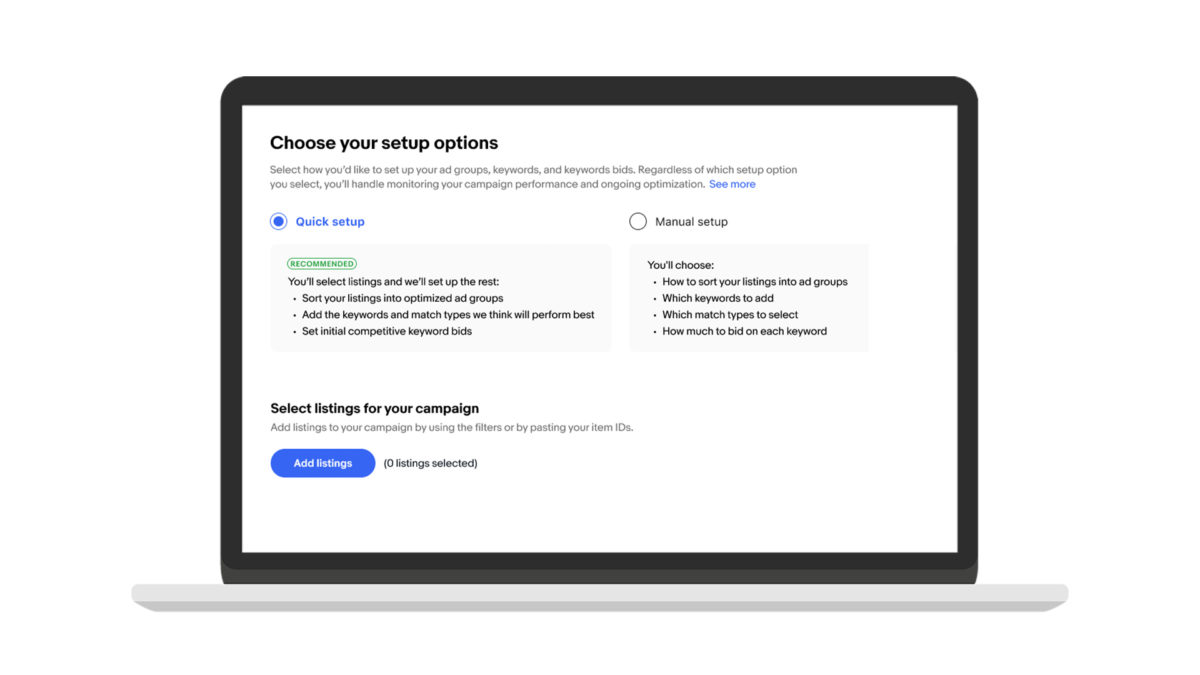
- eBay will take care of the rest of setup – organizing your listings into ad groups and selecting the suggested keywords, keyword match types and bids.
- Finally, review and launch your campaign. Sellers do have the ability to make changes to the campaign in the review phase if desired before launching.
- Ready to get started? Launch your campaign here.
While eBay helps with the campaign setup, and our algorithm will help optimize the campaign structure based on best practices, you should still monitor your campaign performance.
Factors like quality, keyword relevance, your bid amount, other seller’s bids, and a reserve price (the minimum amount we’ve determined a click is worth, taking item quality, competition, seasonality, and marketplace thresholds into consideration) will continue to play a role in whether your ad will win the auction and appear in the top slots of a buyer’s search results.
Sellers can still use manual setup to create ad groups, select listings, keywords and keyword match types, and set keyword bids if that is their preferred approach.
Additional Promoted Listings AdvancedBETA enhancements
Quick setup is just one of the recent enhancements to Promoted Listings AdvancedBETA sellers can leverage to help drive sales during one of the busiest times of the year – holiday. Some of the recent enhancements include:
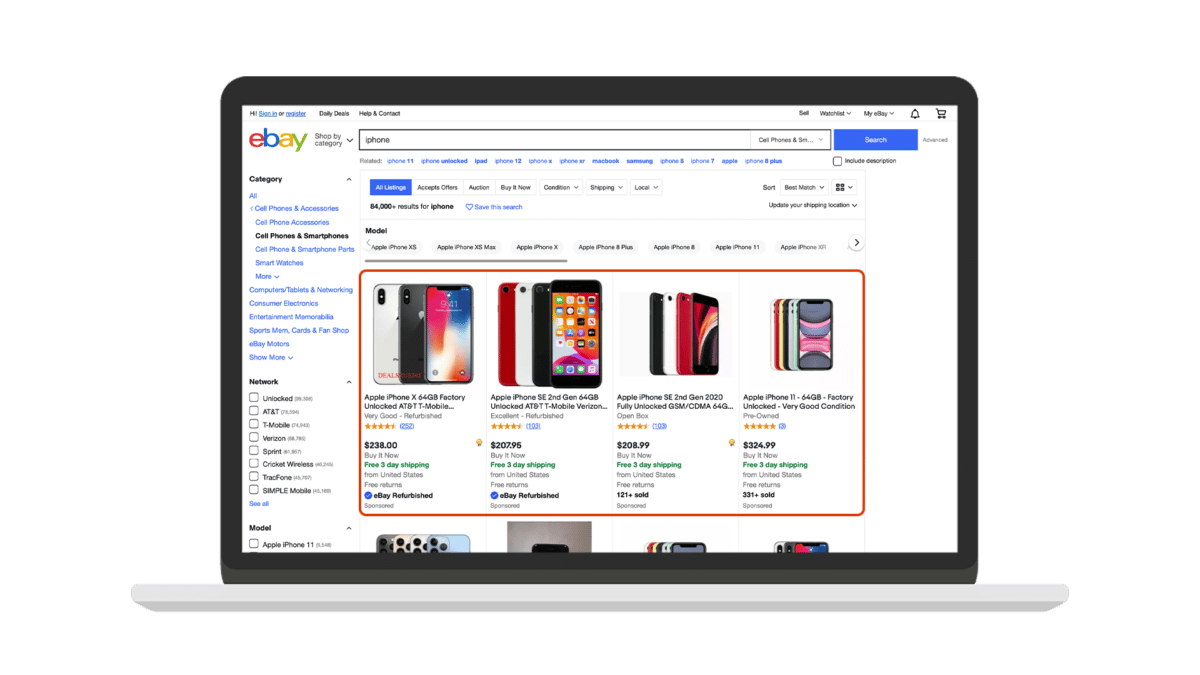
- We expanded Promoted Listings AdvancedBETA – More opportunity means more ways to scale visibility of your listings. Advanced campaigns now have the opportunity to show in the top 4 slots of search.
- Expanded suggested keywords – We’ve made it easier to find the right keywords for your campaign by increasing the number of suggested keywords we recommend. You can find suggested keywords while creating a new ad group or updating your existing campaigns by editing your ad groups and adding additional keywords.
- Negative Phrase Match – Negative Phrase Match is now available. The new match type lets you choose specific keyword phrases for search terms that you don’t want your listing to appear for, and may include other words before and/or after but not between.
- Updated reporting features – We’ve simplified the search query report. You can now view all keywords and buyer queries that your Advanced campaign listings appeared for in one place
Please keep sharing your feedback with the team directly and in the eBay Community. We are committed to evolving our suite of advertising solutions to help sellers grow their eBay business further.
It’s time to discover the tools to grow further this holiday season. eBay Ads. Grow further.
Click the button below and get started with Quick setup today.





