Auctions are a great option for sellers to consider when creating their listings. Instead of relying on a fixed-price, auctions let buyers bid against one another to decide the final price. And more bids, means more money for sellers.
What listings work best for auctions?
Some items are more suitable to be listed as an auction than a fixed-price. Sellers should consider using auctions when:
- An item is hard-to-find or in demand. These types of items could attract a higher demand and are more likely to drive up the price through a bidding war with buyers.
- You’re unsure of the item’s value. Some items won’t have a defined value because there’s nothing to compare them to. Listing it as an auction will let the eBay marketplace help set its value.
- The item’s value changes often. Popularity and demand for an item can suddenly change because of industry trends, supply chain demand, etc. Auctions let sellers take advantage of these timely situations to capitalize on the current demand.
- You want to attract different kinds of buyers. Adding a Buy It Now price to your auction increases your audience of buyers because it includes bidders and non-bidders.
Auctions or Buy It Now
Buy It Now is the simplest way to price an item on eBay; it lets your buyers make a purchase right away. Buy It Now listings offer a fixed-price, so a buyer knows exactly what they need to pay for that listing, and can purchase it immediately.
Auctions, however, focus on bidding. During the listing process, sellers choose a starting price that interested buyers will then initiate their bid on and the amount of days the auction will last. Each bid will drive the price higher based on an amount chosen by the buyer. When the auction ends, the listing will sell to the highest bidder.
Sellers are given the choice to add a Buy It Now option to their auction listing. Adding the Buy It Now option lets buyers purchase immediately at the Buy It Now price. In most categories, the Buy It Now price must be at least 30% higher than the starting auction price. Once there’s a bid, the Buy It Now option usually disappears.
There are some situations where sellers can set a reserve price for the listing. By using a reserve price, you can set a low starting price for your auction—and boost interest in your item—without the risk of selling it for less than you think it’s worth. The Buy It Now option will remain until the reserve price is reached through bidding. There are also some eBay marketplace categories that make Buy It Now available after the first bid for a limited time.
Creating the perfect auction listing
No matter the type of listing, sellers should follow the listing best practices we outlined in our “How to start selling” blog. However, we wanted to provide a few additional tips specific for Auction listings:
Pricing research. Check to see if similar listings are in high demand and what they are currently listed at or what they sold for on eBay. It’ll go a long way in determining your starting bid price. A common strategy is to set the starting price at the lowest you’re willing to sell for, or add a reserve price.
Auction duration. You can choose whether your auction should run for one, three, five, seven, or 10 days. The longer an auction is active, the more chances it’ll have to be seen by interested buyers. A 1-day auction is usually best for time sensitive items that need to be sold quickly, such as event tickets. Any unsold auctions may be automatically relisted.
Add plenty of details. As mentioned in our “How to start selling” blog, the more details you include in your listing the more confident buyers feel about purchasing your item. It’s important to paint a complete picture of the item being sold. While item specifics will be different based on what you’re selling and the category it falls under, here are some basics to include when selling clothing, for example:
- Brand name
- Style of clothing
- Design features
- Material it’s made from
- New or used
Expanding your reach with Promoted Listings Express
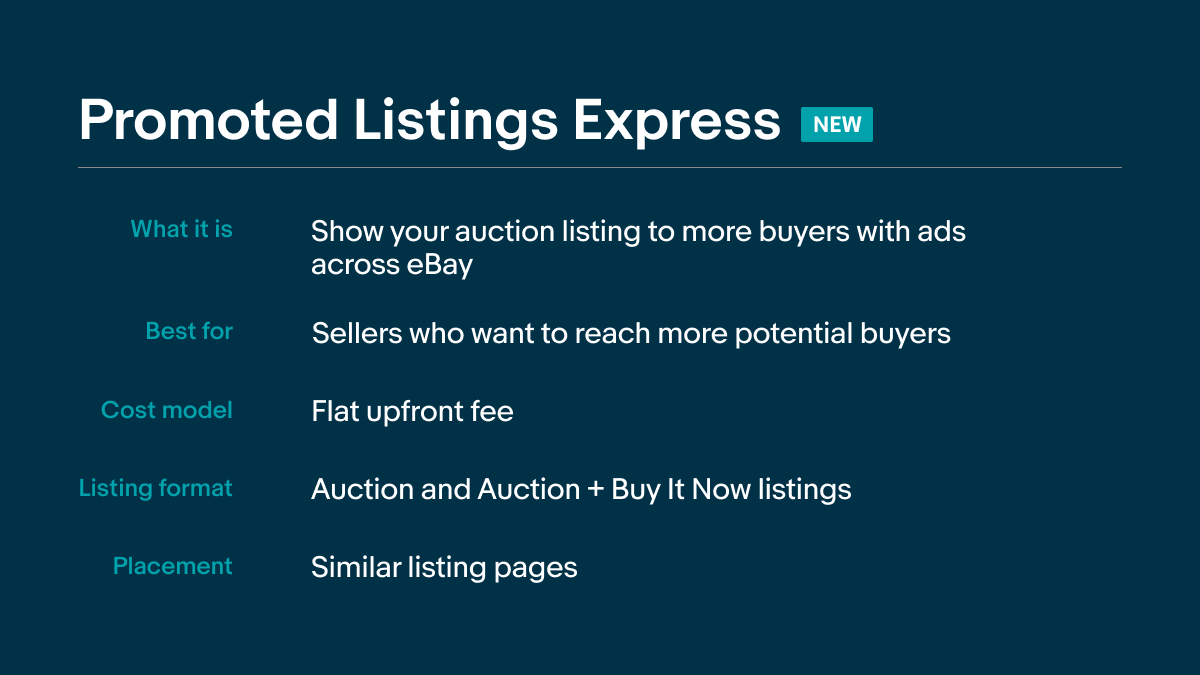
Getting the attention of more buyers for your auction increases the chance of getting more bids. That’s why sellers with auction listings should consider using Promoted Listings Express, which allows your auction to appear as ads on similar listings’ pages.
In just a few clicks, Promoted Listings Express can help your auction listing get more views for one flat fee, which can lead to more bids. Auction listings got on average 48% more views with Promoted Listings Express, than if not promoted1. Your Promoted Listings Express ads will also appear on similar listings’ pages. To get started, simply select Promoted Listings Express when creating a new listing or select the “Promote it” banner on top of eligible listings on the My eBay Selling Overview and Active pages.
1. Source: Estimated based on data surveyed from global markets December 2021 – January 2022.





